Reference Viewer
A downloadable extension for Aseprite
Reference Viewer is an extension for Aseprite that opens a window with a reference image.
Installation
Download the reference_viewer.aseprite-extension.
In Aseprite open the Preferences dialog window by clicking on Edit>Preferences... in the top bar menu.
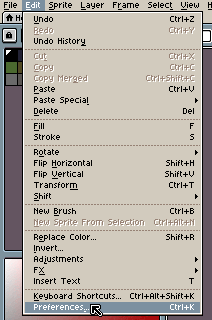
Go to the Extensions tab, then click on the Add Extension button and find the downloaded reference_viewer.aseprite-extension.
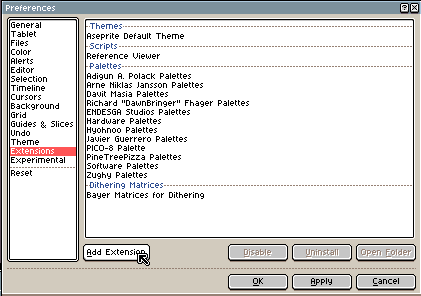
Usage
To open the Reference Viewer click on the View>Reference Viewer menu.
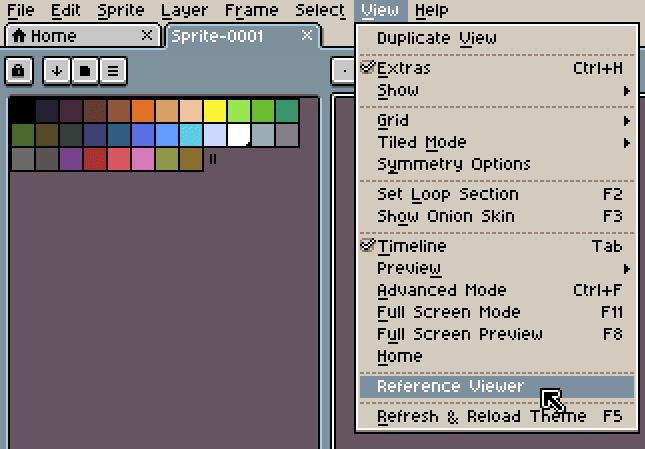
A dialog window will open. The dialog window can be resized and moved. Click Select File to open an image (aseprite will give you a warning about the script accessing an external image).
Since v0.3 it is possible to paste an image using Ctrl-V (it requires aseprite v1.3.13+).
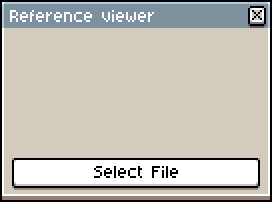
With an image opened, it is possible to:
- zoom in and out using the slider or the mouse wheel.
- click on the Fit button to fit the image into the dialog window.
- move the image by dragging it.
- (Since v0.3) pick the color using the eyedropper tool.
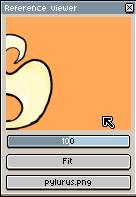
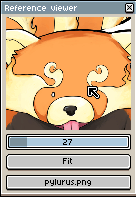
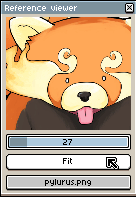
Known issues
Touch gestures for zooming don't work properly so, for now, they are disabled.
Every time View>Reference Viewer is clicked a new window is opened, so there can be multiple windows opened at the same time. In this particular case it might be a feature.
Currently it has only been tested on Windows. But it should also work on Linux and Mac.
The cursor doesn't change, no matter which tool is used.
Changelog
- v0.5: Using local functions to avoid possible conflicts with other extensions/plugins. Fixed bug when canvas size was 0. Show version number in window title.
- v0.4: Fix performance issues when zooming out the reference image.
- v0.3: Added support for eyedropper (color-picker) and pasting from the clipboard (ctrl-v).
- v0.2: Improved image scaling.
- v0.1: Initial version.
Suggestions/Errors
If you find any error using the extension please let me know. I try to test it before publishing but there can always be situations I didn't think about, or maybe I accidentally break something after an update.
You can also make suggestions of features, or things you would like to change (I don't promise anything thought).
License / Disclaimer
Reference Viewer is provided "AS IS" and distributed under the MIT license.
Download
Click download now to get access to the following files:
Development log
- Reference Viewer v0.5 updateOct 07, 2025
- Reference Viewer v0.4 updateOct 01, 2025
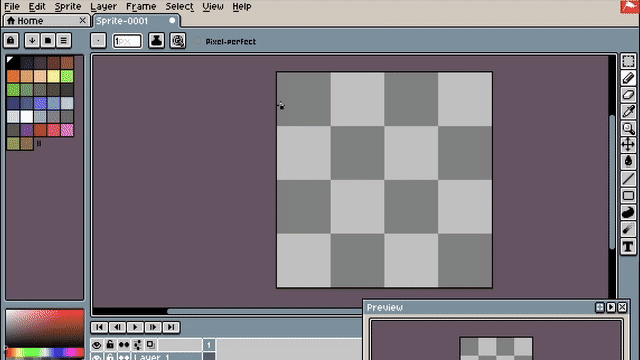
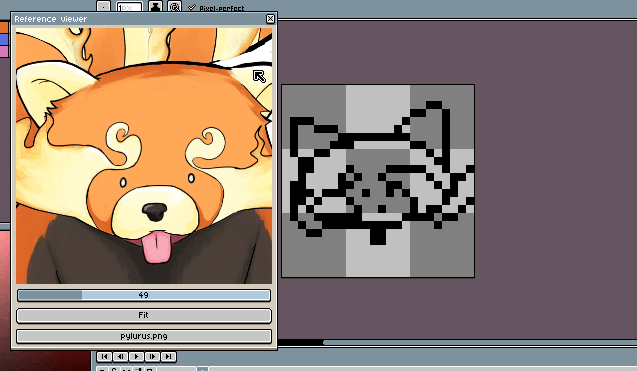
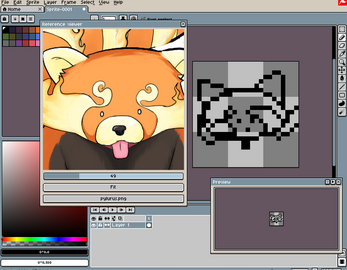
Comments
Log in with itch.io to leave a comment.
Thanks for this creativity! Previously I used pureref to view images, but now I will use it from within aseprite:D
Thank you TwT
THANK THE ASEPRITE GODS FOR THIS
Such a great tool! I was looking for this feature for a while. There is one improvement I'd like to suggest, it would be cool if you could use the colour picker tool on the reference image, currently, all tools seems to be disabled when hovering over the reference window.
Thank you! I will look into it.
This is a really great tool, I use it all the time now! Thank you so much for this!!
The only thing I would have loved as a feature is the ability to paste images directly into the window (via ctrl+v) rather than loading it
Thank you! I take note of the feature and might give it a look (I have never done any software/plugin that uses the clipboard so I don't know how easy or difficult would it be)
This is exactly the kind of feature I, as well as many other people were asking for!!
Thank you! I'm glad you like it!
I still use it, the only problem I found is that higher resolution images start to lose quality if you zoom out, but its not too problematic.
Thanks for the feedback! I will take a look at it.
Update: Good and bad news, bad news are that the issue is not fixed yet. Good news are that I know how to do it (at least I believe so). What has to be done is filter the image when scaling it, but as far as I know there is no built-in filter so it must be implemented (not difficult, but it's more a matter of finding time to do it).
Please let me know if you ever do! thanks for the update